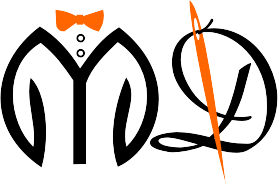Adding a new measurement is very easy. You can just enter the measurement name in the item field, select the gender and click on add button to add a new measurement label.
Example- Sleave, Neck, Chest, Length etc.

You can also add measurement from the Add Label button from the Add/Edit Customer page.
Saved Measurement

All the saved measurement is visible under the Saved Measurement section on the settings page. It shows in the customer page or order page in the same way it is visible in the setting page. You can Drag and Drop the measurements to change the order of each measurement.