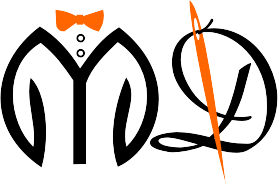Add Apparel section let you add new apparel into your show. You can enter the name of the apparel in Item section and enter the price for it. You can also select Gender by Male or Female.
Icon – The Icon section gives you the option to select different icons based on your Apparel.

For Now there are limited amount of icons but later we will give you access to choose from 100s of icons.
Apparel View

Saved apparel shows all the apparel saved under your shop. It has Name, Price, Icon, Gender, Edit and Trash options which you can use to edit or delete the apparel from the online store.